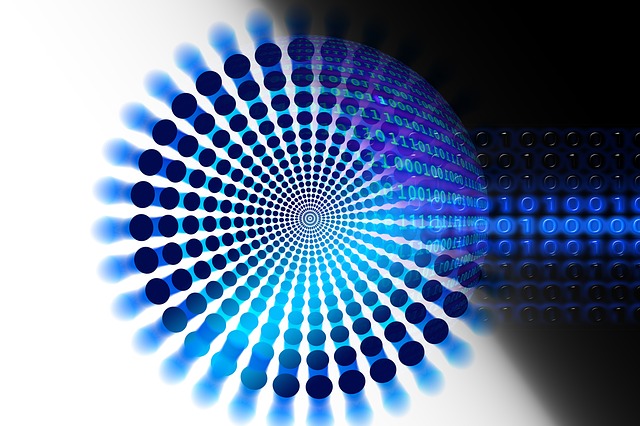Which Edition of Oracle RDBMS is Right for My Business?
Do I really need Oracle Enterprise Edition? Do I need Oracle Enterprise Edition in order to have a standby database? What version of Oracle do I need?
We get questions like these a lot. Oracle’s editions and features can be a bit overwhelming. This post shares some key information that I hope will make your choice easier.
To keep this post to a manageable length, this post deals only with Oracle Version 12c and Version 19c, and excludes Oracle cloud offerings. A future post will cover those feature sets.
Oracle Standard Vs. Enterprise
For each version covered below, I took the feature set from Oracle’s licensing documentation and listed those things that are available only in the Enterprise Edition of Oracle, and not in any of the Standard Editions.
But before we look at the specific features available in each version, let’s explore two important categories of features:
Data Guard
One of the more frequently used options in Enterprise Edition is Data Guard. A set of Data Guard features is listed in the first table for each edition below. These are used to implement high availability; that is, having a standby database available that is kept up to date with your primary production database in case your primary database goes down.
If Data Guard related features are the only set of “Enterprise-only” features that you need, then you may still be able to use Oracle’s Standard Edition. Here’s why:
DBvisit Standby, an alternative to Oracle’s Data Guard, provides an active standby database using any version of Oracle. You will still need to license the database software on both the primary and the standby server, but both can be much less expensive Standard Edition licenses.
Oracle Security
Oracle has a number of important security options.
The advanced security option is an extra cost option that is only available with Enterprise Edition. This includes transparent data encryption, data redaction, data masking and subsetting (very helpful for development environments), and other security options. To adequately secure sensitive data at the database level, we advise that you use advanced security, and thus Oracle Enterprise Edition.
With that said, if you are not using advanced security, and the only Enterprise-only option you need is Data Guard, then we recommend taking a good look at Dbvisit.
Oracle Version 12c Features
Below are the features that are only available in Enterprise Edition for Oracle 12c. If you need anything on this list, then you need Oracle Enterprise Edition. Period!
| Category | Feature |
| Data Warehousing and Business Intelligence | Advanced Index Compression |
| Data Warehousing and Business Intelligence | Automatic Data Optimization |
| Data Warehousing and Business Intelligence | Basic Table Compression |
| Data Warehousing and Business Intelligence | Bitmapped index, bitmapped join index, and bitmap plan conversions |
| Data Warehousing and Business Intelligence | Deferred Segment Creation |
| Data Warehousing and Business Intelligence | Exadata Flash Cache Compression |
| Data Warehousing and Business Intelligence | Heat Map |
| Data Warehousing and Business Intelligence | Hybrid Columnar Compression |
| Data Warehousing and Business Intelligence | Hybrid Columnar Compression Row-Level Locking |
| Data Warehousing and Business Intelligence | In-memory Parallel Execution |
| Data Warehousing and Business Intelligence | Oracle Advanced Compression |
| Data Warehousing and Business Intelligence | Oracle OLAP |
| Data Warehousing and Business Intelligence | Oracle Partitioning |
| Data Warehousing and Business Intelligence | Parallel capture and apply via XStream |
| Data Warehousing and Business Intelligence | Parallel Data Pump Export/Import |
| Data Warehousing and Business Intelligence | Parallel index build/scans |
| Data Warehousing and Business Intelligence | Parallel query/DML |
| Data Warehousing and Business Intelligence | Parallel Statement Queuing |
| Data Warehousing and Business Intelligence | Parallel statistics gathering |
| Data Warehousing and Business Intelligence | Prefix Compression (also called Key Compression) |
| Data Warehousing and Business Intelligence | Summary management—Materialized View Query Rewrite |
| Data Warehousing and Business Intelligence | Transportable tablespaces, including cross-platform and full transportable export and import |
| High Availability | Application Continuity |
| High Availability | Automatic Block Repair |
| High Availability | Block change tracking for fast incremental backup |
| High Availability | Block-level media recovery |
| High Availability | Cross-platform Backup and Recovery |
| High Availability | Duplexed backup sets |
| High Availability | Fast-start fault recovery |
| High Availability | Flashback Database |
| High Availability | Flashback Table |
| High Availability | Flashback Transaction |
| High Availability | Flashback Transaction Query |
| High Availability | Global Data Services |
| High Availability | Lost Write Protection |
| High Availability | Online Datafile Move |
| High Availability | Online index rebuild |
| High Availability | Online index-organized table organization |
| High Availability | Online table redefinition |
| High Availability | Oracle Active Data Guard |
| High Availability | Oracle Data Guard—Far Sync Standby |
| High Availability | Oracle Data Guard—Real-Time Cascading Standbys |
| High Availability | Oracle Data Guard—Redo Apply |
| High Availability | Oracle Data Guard—Snapshot Standby |
| High Availability | Oracle Data Guard—SQL Apply |
| High Availability | Parallel backup and recovery |
| High Availability | Recovering tables and table partitions from RMAN backups |
| High Availability | Rolling Upgrade Using Active Data Guard |
| High Availability | Rolling Upgrades—Patch Set, Database, and Operating System |
| High Availability | Tablespace point-in-time recovery |
| High Availability | Transaction Guard |
| High Availability | Trial recovery |
| High Availability | Unused block compression in backups |
| Integration | Advanced Replication |
| Integration | Messaging Gateway |
| Integration | Sharded Queues |
| Manageability | Database Resource Manager |
| Manageability | Oracle Cloud Management Pack for Oracle Database |
| Manageability | Oracle Data Masking and Subsetting Pack |
| Manageability | Oracle Database Lifecycle Management Pack for Oracle Database |
| Manageability | Oracle Diagnostics Pack |
| Manageability | Oracle Fleet Patching and Provisioning
(formerly Rapid Home Provisioning) |
| Manageability | Oracle Real Application Testing |
| Manageability | Oracle Tuning Pack |
| Manageability | SQL Plan Management |
| Manageability | SQL Tuning Sets |
| Networking | Infiniband Support |
| Networking | Network Compression |
| Networking | Oracle Connection Manager |
| Performance | Adaptive Execution Plans |
| Performance | Attribute Clustering |
| Performance | Client Side Query Cache |
| Performance | Concurrent Execution of UNION and UNION ALL Branches |
| Performance | Database Smart Flash Cache |
| Performance | Fault Tolerant In-Memory Column Store |
| Performance | In-Memory Aggregation |
| Performance | In-Memory Column Store |
| Performance | PL/SQL Function Result Cache |
| Performance | Query Results Cache |
| Performance | Support for Oracle Exadata Storage Server Software |
| Performance | TimesTen Application-Tier Database Cache |
| Performance | Zone Maps |
| Scalability | Oracle NoSQL Database Basic Edition |
| Scalability | Quality of Service Management |
| Security | Enterprise User Security |
| Security | Fine-grained Auditing |
| Security | Oracle Advanced Security |
| Security | Oracle Database Vault |
| Security | Oracle Label Security |
| Security | Privilege Analysis |
| Security | Real Application Security |
| Security | Redaction |
| Security | Transparent Sensitive Data Protection |
| Security | Virtual Private Database |
| Snapshots and Cloning | Storage Snapshot Optimization |
| Spacial | Multimaster replication of SDO_GEOMETRY objects |
| Spacial | Parallel spatial index builds |
| Spacial | Partitioned spatial indexes |
Now we’ll look at features that are only available in certain versions of Oracle 12c Standard Edition, or that are limited in Standard Edition. The “Notes” column explains the limitations.
| Category | Feature | SE1 | SE/SE2 | EE | Notes |
| Data Warehousing and Business Intelligence | Oracle Machine Learning (formerly Advanced Analytics) | N | Y | N | Included with SE2 and EE
Not included with SE1 and SE OML4R (Oracle R Enterprise) Server is limited to operation on Oracle Linux 6 or higher |
| High Availability | Optimization for Flashback Data Archive | N | Y | N | Basic Flashback Data Archive is in all editions. Optimization for Flashback Data Archive requires EE and the Oracle Advanced Compression option. |
| Integration | Basic Replication | Y | Y | N | SE/SE1/SE2: read-only, updateable materialized view |
| Integration | Oracle Streams | Y | Y | N | SE/SE1/SE2: no capture from redo |
| Manageability | Instance Caging | N | Y | N | Included with SE2 and EE
Not included with SE1 and SE |
| Spacial | Oracle Spatial | N | Y | N | Included with SE2 and EE
Not included with SE1 and SE |
| Spacial | RDF Graph | N | Y | N | Included with SE2 and EE
Not included with SE1 and SE |
If you need any of the above features, then you may need Oracle Enterprise Edition, depending on the specifics as listed in the notes.
That’s it!
Your DBA team should be able to tell you if you need/use these Enterprise-only features.
If you don’t need any of these features, then potentially you can save many thousands of dollars by using the Standard Edition instead.
Oracle version 19c Features
OK, that’s it for 12c. Oracle 19c is essentially the same but with a somewhat different, more “evolved” set of options. The considerations mentioned above remain valid.
First, let’s look at the 19c features that definitely require Enterprise Edition:
| Category | Feature |
| High Availability | Application Continuity |
| High Availability | Oracle Sharding |
| High Availability | Oracle RAC One Node |
| High Availability | Oracle Data Guard—Redo Apply |
| High Availability | Oracle Data Guard—Far Sync Standby |
| High Availability | Oracle Data Guard—SQL Apply |
| High Availability | Oracle Data Guard—Snapshot Standby |
| High Availability | Oracle Data Guard—Real-Time Cascading Standbys |
| High Availability | Oracle Active Data Guard |
| High Availability | Rolling Upgrades—Patch Set, Database, and Operating System |
| High Availability | Rolling Upgrade Using Active Data Guard |
| High Availability | Online index rebuild |
| High Availability | Online table organization |
| High Availability | Online table redefinition |
| High Availability | Duplexed backup sets |
| High Availability | Block change tracking for fast incremental backup |
| High Availability | Unused block compression in backups |
| High Availability | Block-level media recovery |
| High Availability | Lost Write Protection |
| High Availability | Automatic Block Repair |
| High Availability | Parallel backup and recovery |
| High Availability | Tablespace point-in-time recovery |
| High Availability | Trial recovery |
| High Availability | Fast-start fault recovery |
| High Availability | Flashback Table |
| High Availability | Flashback Database |
| High Availability | Flashback Transaction |
| High Availability | Flashback Transaction Query |
| High Availability | Optimization for Flashback Data Archive |
| High Availability | Online Datafile Move |
| High Availability | Transaction Guard |
| High Availability | Cross-platform Backup and Recovery |
| High Availability | Global Data Services |
| High Availability | Recovering tables and table partitions from RMAN backups |
| Integration | Messaging Gateway |
| Integration | Sharded Queues |
| Manageability | Oracle Cloud Management Pack for Oracle Database |
| Manageability | Oracle Data Masking and Subsetting Pack |
| Manageability | Oracle Database Lifecycle Management Pack for Oracle Database |
| Manageability | Oracle Diagnostics Pack |
| Manageability | Oracle Tuning Pack |
| Manageability | Oracle Real Application Testing |
| Manageability | Database Resource Manager |
| Manageability | SQL Tuning Sets |
| Manageability | Oracle Fleet Patching and Provisioning (formerly Rapid Home Provisioning) |
| Networking | Infiniband Support |
| Networking | Oracle Connection Manager |
| Networking | Network Compression |
| Performance | Client Side Query Cache |
| Performance | Query Results Cache |
| Performance | PL/SQL Function Result Cache |
| Performance | Oracle TimesTen Application-Tier Database Cache |
| Performance | Database Smart Flash Cache |
| Performance | Adaptive Execution Plans |
| Performance | Concurrent Execution of UNION and UNION ALL Branches |
| Performance | Oracle Database In-Memory |
| Performance | In-Memory Column Store |
| Performance | In-Memory Aggregation |
| Performance | Attribute Clustering |
| Scalability | Oracle Real Application Clusters (Oracle RAC) |
| Scalability | Oracle NoSQL Database Basic Edition |
| Security | Column-Level Encryption |
| Security | Tablespace Encryption |
| Security | Oracle Advanced Security |
| Security | Oracle Database Vault |
| Security | Oracle Label Security |
| Security | Enterprise User Security |
| Security | Centrally Managed Users |
| Security | Fine-grained Auditing |
| Security | Privilege Analysis |
| Security | Real Application Security |
| Security | Redaction |
| Security | Transparent Sensitive Data Protection |
| Security | Virtual Private Database |
| Snapshots and Cloning | Storage Snapshot Optimization |
| Spatial and Graph Data | Parallel spatial index builds |
| Spatial and Graph Data | Multimaster replication of SDO_GEOMETRY objects |
| Spatial and Graph Data | Partitioned spatial indexes |
| VLDB, Data Warehousing, and Business Intelligence | Oracle Partitioning |
| VLDB, Data Warehousing, and Business Intelligence | Oracle On-Line Analytical Processing (OLAP) |
| VLDB, Data Warehousing, and Business Intelligence | Oracle Advanced Compression |
| VLDB, Data Warehousing, and Business Intelligence | Advanced Index Compression |
| VLDB, Data Warehousing, and Business Intelligence | Prefix Compression (also called Key Compression) |
| VLDB, Data Warehousing, and Business Intelligence | Hybrid Columnar Compression |
| VLDB, Data Warehousing, and Business Intelligence | Hybrid Columnar Compression Row-Level Locking |
| VLDB, Data Warehousing, and Business Intelligence | Heat Map |
| VLDB, Data Warehousing, and Business Intelligence | Automatic Data Optimization |
| VLDB, Data Warehousing, and Business Intelligence | Basic Table Compression |
| VLDB, Data Warehousing, and Business Intelligence | Deferred Segment Creation |
| VLDB, Data Warehousing, and Business Intelligence | Bitmapped index, bitmapped join index, and bitmap plan conversions |
| VLDB, Data Warehousing, and Business Intelligence | Parallel query/DML |
| VLDB, Data Warehousing, and Business Intelligence | Parallel statistics gathering |
| VLDB, Data Warehousing, and Business Intelligence | Parallel index build/scans |
| VLDB, Data Warehousing, and Business Intelligence | Parallel Data Pump Export/Import |
| VLDB, Data Warehousing, and Business Intelligence | In-memory Parallel Execution |
| VLDB, Data Warehousing, and Business Intelligence | Parallel Statement Queuing |
| VLDB, Data Warehousing, and Business Intelligence | Parallel capture and apply via XStream |
| VLDB, Data Warehousing, and Business Intelligence | Transportable tablespaces, including cross-platform and full transportable export and import |
| VLDB, Data Warehousing, and Business Intelligence | Summary management—Materialized View Query Rewrite |
If you need any of the above, the you must use Oracle Enterprise Edition
Now we look at the features that are included in the Oracle 19c Standard edition, but are limited.
| Category | Feature | Notes |
| Consolidation | Oracle Multitenant – # of PDBs | The number value in each column indicates the maximum number of pluggable databases (PDBs) that can be created for each offering.
For all offerings, if you are not licensed for Oracle Multitenant, then you may have up to 3 user-created PDBs in a given container database at any time. |
| Manageability | SQL Plan Management | SE2: Only one SQL plan baseline per SQL statement is allowed and SQL plan evolution is disabled. Limits on baseline capture methods as well.
The following DBMS_SPM functions and procedures are not allowed: CONFIGURE, LOAD_PLANS_FROM_AWR, LOAD_PLANS_FROM_SQLSET, and all functions and procedures associated with SQL plan evolution. |
If you are not using pluggable databases, or if three databases are enough, and if you are not using sophisticated plan management, then you can likely use Standard Edition.
If you know of any other enterprise-only options that are not listed here, or if you think I misstated anything, please comment. I’d like to hear from you. Also, if you know of other good disaster recovery alternatives, let me know.
If you are not sure about any of this, or you just want to double-check your thought process, leave a comment or give me a call and I will be happy to have a conversation with you about it.