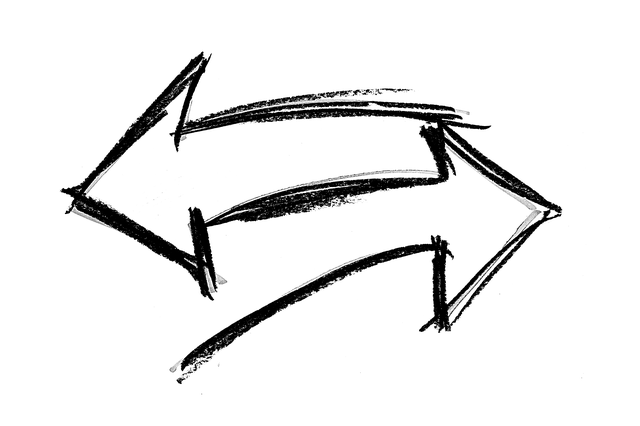by Robert Buda | Dec 8, 2020 | Best Practices, Database Patch News, database patching, Database Security, Oracle, SQL Server, Uncategorized
Welcome to Database Patch News, Buda Consulting’s newsletter of current patch information for Oracle and Microsoft SQL Server. Here you’ll find information recently made available on patches—including security patches—and desupported versions.
Why should you care about patching vulnerabilities and bugs? Two big reasons:
- Unpatched systems are a top cyber attack target. Patch releases literally advertise vulnerabilities to the hacker community. The longer you wait to patch, the greater your security risk.
- Along with running a supported database version, applying the latest patches ensures that you can get support from the vendor in case of an issue. Patching also helps eliminate downtime and lost productivity associated with bugs.
Here are the latest patch updates for Oracle and SQL Server:
Oracle Patches:
October 20, 2020 Quarterly Patch Updates:
19c – Release Update 19.9 is available (31771877 & 31668882)
18c – Release Update 18.12 is available (31730250 & 31668892)
12cR2 – Release Update 201020 is available (31741641 & 31668898)
Regular support ends in Mar 2023 and extended support ends in Mar 2026.
12cR1 – Release Update 201020 is available (31550110 & 31668915)
Regular support ended in July 2019 and extended support ends in July 2021.
11gR4 – Patch Set Update 201020 is available (31720776)
Regular support ended in October 2018 and extended support ends in December 2020.
SQL Server Patches:
SQL Server 2019
Cumulative update 8 (Latest build) Released Oct 1, 2020
Mainstream support ends Jan 7, 2025
Extended support ends Jan 8, 2030
SQL Server 2017
Cumulative update 22 (Latest build) Released Sept 10, 2020
Mainstream support ends Oct 11, 2022
Extended support ends Oct 12, 2027
SQL Server 2016 Service Pack 2
Cumulative update 15 Release date: Sept 28, 2020
Mainstream support ends Jul 13, 2021
Extended support ends Jul 14, 2026
SQL Server 2014 Service Pack 3
Cumulative update 4 Release date: Feb 11, 2019
Mainstream support ended Jul 9, 2019
Extended support ends Jul 9, 2024
SQL Server 2012 Service Pack 4
Release date: Oct 5, 2017
Mainstream support ended Jul 11, 2017
Extended support ends Jul 12, 2022
Note: All other SQL Server versions not mentioned are no longer supported.
by Robert Buda | Nov 2, 2020 | Best Practices, Database Security
Password security is one of many elements of our ongoing efforts to protect our customers’ data. But even though we have all heard many times how important password protection is, we still see basic password protection rules broken all the time.
So here is a quick refresher:
- Never write down your password on paper. Never stick a note with your password on it to your laptop keyboard, or tape it to your monitor, or hang it on your cubicle wall. Just don’t do it!
- Never keep passwords in a clear text (non-encrypted) file on your laptop, on a server, or on any storage device. Just don’t do it!
- Never make it easy for a hacker to guess your password by including the company name, vendor name, your name, server name, application name, department name, pet’s name, kid’s name, spouse’s name, birthday, anniversary, or any combination of the above. Substituting some symbols for letters, like P@yr0ll or S@l$sF0rce, is still not OK. Personal information is easy to find on the internet, and the symbol substitution won’t fool a good hacker. Just don’t do it!
- Never log on to anything while sharing your screen in a web meeting. A quick screenshot can be taken by anyone watching. Just don’t do it!
- Never send passwords to colleagues, clients, vendors, or anyone else in a non-encrypted email, or in a Slack message, Google chat, or any other “open” channel. Just don’t do it!
OK, so I told you what not to do. Now how can you cope with all the passwords you have to remember?
The approach that I use is to minimize the number of passwords that I have to remember by using a password store application (aka a password manager) like LastPass. This tool and others like it securely store many of my passwords, so I only need to remember the master password that opens my password store. All my other passwords are randomly generated, very strong passwords that I don’t even try to remember. My master password is a complex string of characters and numbers, but since it’s the only password I need to remember it’s not a problem.
One more thing: whenever it is offered, use two-factor authentication (2FA) for applications that really matter, like bank accounts. The extra step is simple with SMS and authentication apps, and well worth it for the significant extra protection 2FA offers.
So go ahead, protect your data—JUST DO IT!
Happy protecting!
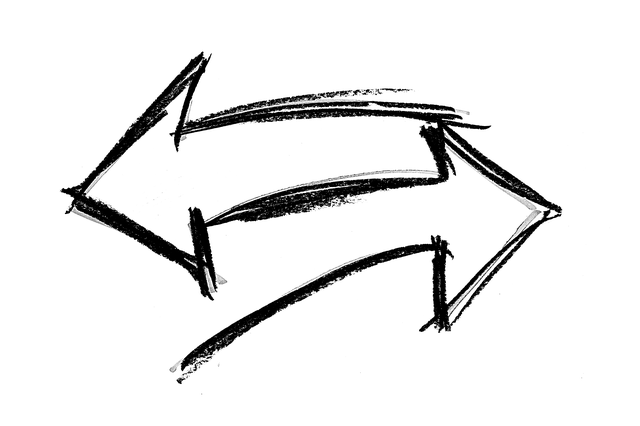
by KarlaS | Jul 15, 2020 | Best Practices, open source, Oracle, PostgreSQL
Many companies are looking for open source database solutions to help shrink the IT budget by minimizing or avoiding support costs. One such solution would be migrating an Oracle database to PostgreSQL. PostgreSQL is a widely used open source RDBMS, and the PostgreSQL database model is very similar to Oracle. All PostgreSQL features are available at no cost or minimal cost. Also PostgreSQL professionals are less expensive to hire than Oracle DBAs.
However, migrating an Oracle database to PostgreSQL is not a straightforward task in an on-premises data center. In particular, it is challenging to migrate an entire Oracle schema with partitioning tables. This technical blog shares a simple method to migrate the Oracle schema to a PostgreSQL database using open source tools. It does not cover installation and configuration of PostgreSQL.
Caution: Every environment is different, so test this in a non-production environment before working with production.
Versions used: Oracle 12.2.0.1, PostgreSQL 12.3
Operating System: CentOS Linux 8.
Tools and utilities used: SQLines Data, SQLine Converter, and PGAdmin 4.x
Pre-migration considerations:
- There are quite a few data type differences between Oracle and PostgreSQL. Commonly used types (Oracle –> PostgreSQL) include: VARCHAR2–>VARCHAR, CHAR –>CHAR, CLOB –>TEXT, BLOB RAW \–>BYTEA (1 GB limit) or Large object, DATE–>TIMESTAMP(0), TIMESTAMP WITH LOCAL TIME ZONE –> TIMESTAMPTZ, NUMBER–> NUMERIC, NUMBER(4) –>SMALLINT, NUMBER(9) –> INT, NUMBER(18) –> BIGINT.
- No package stored procedure is available in PostgreSQL. Consider converting packages into procedures and functions. There are several differences in built-in functions between Oracle and PostgreSQL. Please find the equivalent function in PostgreSQL user manual.
How To Migrate Oracle To PostgreSQL
I have used the SQLines Data open source tool to do this migration. Once you create all required users (roles) and tablespaces and privileges in PostgreSQL, do the initial load using SQLines Data and exclude all partition tables.
Synatax : sqldata -sd=oracle,<OracleUser>/<pwd>@<oralcleDBhost>:<OraclePort>/<OracleDBname> -td=pg,<postgresUser>/<pwd>@<hostname>:<PostgreSQLPort>,<PostgreSQLdbname> -t=<Oracleschema>.* -texcl=partitiontables -smap=<Oracleschema>:<PostgresSchema>
Example: $sqldata -sd=oracle,system/welcome1@orahost1:1521/ORATEST -td=pg,PGTEST/postpwd1@pghost1:5432,TESTDB -t=payroll.* –texcl=employee_pay_tab -smap=payroll:payroll
Truncate all PostgreSQL tables (* truncates only tables in PostgreSQL).
Get the partition table creation script without partitions from the table DDL and change the data types as appropriate to PostgreSQL.
Example:
CREATE TABLE payroll.employee_pay_tab (
Pay_period_id numeric(6),
Pay_period text COLLATE pg_catalog.”default”,
Emp_id numeric(6),
Base_sal numeric(10,2),
fed_tax numeric(10,2),
state_tax numeric(10,2),
medicare numeric(10,2),
ssn_ded numeric(10,2),
ret_ded numeric(10,2),
tot_pay numeric(10,2)
CONSTRAINT XPK_empployee_pay_tab PRIMARY KEY (Pay_period_id,Emp_id) USING INDEX TABLESPACE PAY_INDEX)
PARTITION BY LIST (Pay_period_id);
ALTER TABLE payroll.empployee_pay_tab OWNER to payroll;
ALTER TABLE payroll.empployee_pay_tab SET TABLESPACE PAY_DATA;
CREATE TABLE payroll.empployee_pay_tab_P_TEMP PARTITION OF payroll.empployee_pay_tab DEFAULT TABLESPACE PAY_DATA;
Get a partition creation script from the Oracle partition table from the database.
set linesize 150
set pages 0
set feedback on
set serveroutput on buffer 999999999;
BEGIN
FOR r IN (select ‘CREATE TABLE ‘||table_owner||’.’|| partition_name ||’ PARTITION OF ‘||table_owner||’.’||TABLE_NAME || ‘ FOR VALUES IN (‘ as col1 , HIGH_VALUE , ‘) TABLESPACE PAY_DATA;’ as col2 from dba_tab_partitions where table_owner = ‘PAYROLL’ and table_name=’EMPLOYEE_PAY_TAB’ order by 1) LOOP
IF r.HIGH_VALUE != ‘-1’ THEN
DBMS_OUTPUT.PUT_LINE(
r.col1|| r.HIGH_VALUE || r.col2
);
END IF;
END LOOP;
END;
/
Get a partition index creation script from the Oracle partition table from the database.
set pages 0
set linesize 150
select ‘CREATE INDEX ‘ ||index_name||’ ON payroll.employee_pay_tab (‘||column_name||’) TABLESPACE CE_INDEX;’ from (select index_name , listagg (column_name, ‘,’) WITHIN GROUP (ORDER BY column_name) column_name FROM dba_ind_columns where table_owner=‘PAYROLL’ and table_name=’EMPLOYEE_PAY_TAB’ GROUP BY index_name order by index_name)
;
Create the partition table, partitions and indexes from above scripts in PostgreSQL. Then load the Oracle schema into PostgreSQL, including partition tables, using the SQLine Data tool.
Syntax : sqldata -sd=oracle,<OracleUser>/<pwd>@<oralcleDBhost>:<OraclePort>/<OracleDBname> -td=pg,<postgresUser>/<pwd>@<hostname>:<PostgreSQLPort>,<PostgreSQLdbname> -t=<Oracleschema>.* -smap=<Oracleschema>:<PostgresSchema>
Example: $sqldata -sd=oracle,system/welcome1@orahost1:1521/ORATEST -td=pg,PGTEST/postpwd1@pghost1:5432,TESTDB -smap=payroll:payroll -topt=truncate
Verify data and create functions, procedures, views and sequences. Get the Sequences scripts from Oracle:
set linesize 150
select ‘CREATE SEQUENCE ‘||SEQUENCE_NAME||’ MINVALUE ‘||MIN_VALUE||’ MAXVALUE ‘||MAX_VALUE||’ INCREMENT BY ‘||INCREMENT_BY||’ START WITH ‘||LAST_NUMBER||’;’ from dba_sequences where SEQUENCE_OWNER=’PAYROLL’;
Get the views, procedure and packages using an Oracle DDL generation command. Use the SQLine converter to convert Oracle code into PostgreSQL. Then get table and column comments scripts from Oracle and run on PostgreSQL.
set heading off
set linesize 300
set feedback off
set verify off
set pages 100
col table_name format a30
col column_name format a30
spool tab_col_comments.sql
select ‘COMMENT ON COLUMN ‘||table_name||’.’||column_name||’ IS ”’||comments||”’;’ from DBA_COL_COMMENTS where owner=‘PAYROLL’ and comments is not null;
select ‘COMMENT ON TABLE ‘||table_name||’ IS ”’||comments||”’;’
from DBA_TAB_COMMENTS where owner=‘PAYROLL’ and comments is not null;
spool off
Now run tab_col_comments.sql in PostgreSQL.
Finally, test your application in a non-production environment.
If you’re thinking of migrating your existing database to an open source platform, contact Buda Consulting for a free consultation on best practices and “lessons learned.”

by Willie Gray | Jul 10, 2020 | Backup and Recovery, Best Practices, Database, Oracle DBA
When it comes to Oracle database administration, one of the most revered parts of your database structure is the fast recovery area (FRA). This is an Oracle managed area where DBAs usually store some of the following files:
- Redo logs
- Archive logs
- Flashback logs
- Control files
- RMAN backups
The purpose of the Oracle FRA is to simplify database recovery. The Oracle database process automatically manages items stored in the FRA and will delete items that are no longer needed.
Oracle FRA Settings
Now the Oracle FRA may sound like a magical area that should never run into storage-related issues—but that could not be farther from the truth. Even though the Oracle database process will manage items and attempt to delete files that aren’t needed, the DBA also has to be aware of instance settings that may block Oracle from being able to remove the files. Some settings that can cause storage issues with your FRA include:
- RMAN backup retention setting – If you set your backup retention to store two weeks’ worth of RMAN backups, but your FRA fills up to 100% before any backups can be purged, this will cause your database to halt.
- RMAN archive log deletion policy – If you set the deletion policy to delete archive logs after they are applied to all standby databases, but haven’t noticed that your primary and standby databases have been out of sync for a long period of time, your FRA can fill to 100% and cause your database to halt.
- RMAN archive log backup copies setting – By default, backup copies are set to 1. But what if you want to make sure your backups contain more copies of your archive logs in the event that one of your incremental backups became corrupted? When you set this setting higher than 1, you will not be able to delete any archive logs unless they have been backed up however many times this setting is set to. So if you set this option to 3, you will need to have taken at least three backups of each archive log before said log can be deleted from your system. If you opted to store archive logs in your FRA, then this can fill the FRA to 100% and cause your database to halt.
- Db_flashback_retention_target setting – If you have enabled the flashback database option this is stored in the FRA by default. As with the archive logs, depending on the time value of the setting, it will store all flashback logs needed to guarantee that you can flashback your database as per the setting. If you set this to a high setting, this can fill the FRA to 100% and cause your database to halt.
Those are just a handful of the many ways you can accidentally fill your Oracle FRA, which is why you need to make sure that your FRA is adequately sized to store all files as per all retention settings. You should also create a script that queries the v$recovery_area_usage and have this result sent to the email of all DBAs, as this will tell you how much of your FRA is used and what in particular is taking up the space:
For remote and onsite DBA support to help keep your databases running smoothly, including 24×7 live support, contact Buda Consulting.

by Robert Buda | Jun 29, 2020 | Database Patch News
Welcome to Database Patch News, Buda Consulting’s newsletter of current patch information for Oracle and Microsoft SQL Server. Here you’ll find information on available patches—including security patches—and desupported versions recently made available.
Why should you care about patching vulnerabilities and bugs? Two big reasons:
-
- Unpatched systems are a top cyber attack target. Patch releases literally advertise vulnerabilities to the hacker community. The longer you wait to patch, the greater your security risk.
- Along with running a supported database version, applying the latest patches ensures that you can get support from the vendor in case of an issue. Patching also helps eliminate downtime and lost productivity associated with bugs.
Here are the latest patch updates for Oracle and SQL Server:
Oracle Patches:
Apr 14 2020 Quarterly Patch Updates:
19c – Release Update 19.7 available.
18c – Release Update 18.10 available.
12.2.0.1 – APR 2020 Release Update 12.2.0.1.200414 available
Regular support ends Mar 2023 and extended support ends Mar 2026.
12.1.0.2 – Currently in extended support.
The last freely available patch was July 2019 for 12.1.0.2.
Apr 14 2020 PSU available but requires extended support purchase to access it.
Patches will be released until July 2021 for this version.
PATCH SET UPDATE 12.1.0.2.200414 available.
11.2.0.4 – Entered extended support December of 2017
Last free available patch was October 2018 for 11.2.0.4.
PATCH SET UPDATE 11.2.0.4.200414 available but requires extended support
purchase to access it.
SQL Server Patches:
SQL Server 2019
Cumulative update 3 (Latest build) Released March 12, 2020
Mainstream support ends Jan 7, 2025
Extended support ends Jan 8, 2030
SQL Server 2017
Cumulative update 20 (Latest build) Released Apr 7, 2020
Mainstream support ends Oct 11, 2022
Extended support ends Oct 12, 2027
SQL Server 2016 Service Pack 2
Cumulative update 12 Release date: Feb 25, 2020
Mainstream support ends Jul 13, 2021
Extended support ends Jul 14, 2026
SQL Server 2014 Service Pack 3
Cumulative update 3 Release date: Apr 16, 2019
Mainstream support ended Jul 9, 2019
Extended support ends Jul 9, 2024
SQL Server 2012 Service Pack 4
Release date: Oct 5, 2017
Mainstream support ended Jul 11, 2017
Extended support ends Jul 12, 2022
Note: All other SQL Server versions not mentioned are no longer supported.